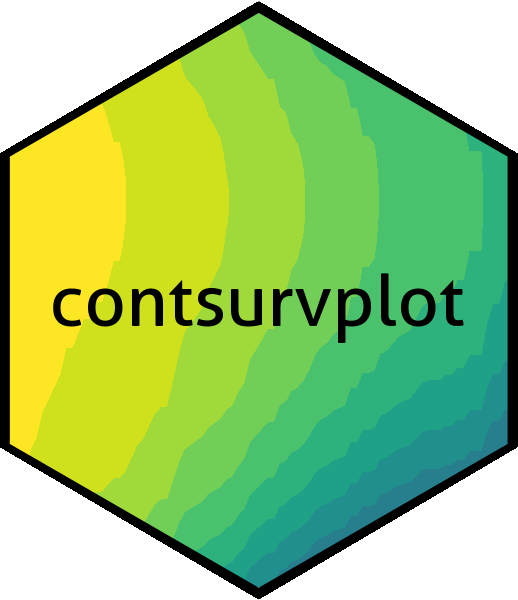
Plot the Survival Curve or CIF Dependent on a Continuous Variable as a 3D Surface
plot_surv_3Dsurface.RdUsing a previously fit time-to-event model, this function plots the survival curve as a function of a continuous variable using a 3D surface representation. This function can produce interactive plots using the plotly package, or a static image using the persp function of the graphics package.
Usage
plot_surv_3Dsurface(time, status, variable, data, model,
cif=FALSE, na.action=options()$na.action,
horizon=NULL, fixed_t=NULL, max_t=Inf,
interactive=FALSE,
xlab="Time", ylab="Survival Probability",
zlab=variable, ticktype="detailed",
theta=120, phi=20, col="green", shade=0.5,
range_x=NULL, range_y=NULL, range_z=NULL,
...)Arguments
- time
A single character string specifying the time-to-event variable. Needs to be a valid column name of a numeric variable in
data.- status
A single character string specifying the status variable, indicating if a person has experienced an event or not. Needs to be a valid column name of a numeric or logical variable in
data.- variable
A single character string specifying the continuous variable of interest, for which the survival curves should be estimated. This variable has to be contained in the
data.framethat is supplied to thedataargument.- data
A
data.framecontaining all required variables.- model
A model describing the time-to-event process (such as an
coxphmodel). Needs to includevariableas an independent variable. It also has to have an associatedpredictRiskmethod. See?predictRiskfor more details.- cif
Whether to plot the cumulative incidence (CIF) instead of the survival probability. If multiple failure types are present, the survival probability cannot be estimated in an unbiased way. This function will always return CIF estimates in that case.
- na.action
How missing values should be handled. Can be one of:
na.fail,na.omit,na.pass,na.excludeor a user-defined custom function. Also accepts strings of the function names. See?na.actionfor more details. By default it uses the na.action which is set in the global options by the respective user.- horizon
A numeric vector containing a range of values of
variablefor which the survival curves should be calculated orNULL(default). IfNULL, the horizon is constructed as a sequence from the lowest to the highest value observed invariablewith 40 equally spaced steps.- fixed_t
A numeric vector containing points in time at which the survival probabilities should be calculated or
NULL(default). IfNULL, the survival probability is estimated at every point in time at which an event occurred.- max_t
A number indicating the latest survival time which is to be plotted.
- interactive
Whether to draw the 3D surface as a static plot (
interactive=FALSE, the default) or as an interactive plot. Wheninteractive=TRUEis used, this function relies on the plotly package. In this case, the only aesthetic arguments that still work are thexlab,ylabandzlabarguments. Everything else has to be set manually using the functionality of the plotly package directly.- xlab
A character string used as the x-axis label of the plot, representing the survival time.
- ylab
A character string used as the y-axis label of the plot, representing the survival probability or CIF.
- zlab
A character string used as the z-axis of the plot, representing the continuous covariate of interest.
- ticktype
A single character:
"simple"draws just an arrow parallel to the axis to indicate direction of increase;"detailed"draws normal ticks as per 2D plots. Passed to theticktypeargument in theperspfunction. Ignored ifinteractive=TRUE.- theta
Angles defining the viewing direction.
thetagives the azimuthal direction andphithe colatitude. Passed to thethetaargument in theperspfunction. Ignored ifinteractive=TRUE.- phi
See argument
theta. Passed to thephiargument in theperspfunction. Ignored ifinteractive=TRUE.- col
The color(s) of the surface facets. Transparent colours are ignored. This is recycled to the
(nx-1)(ny-1)facets. Passed to thecolargument in theperspfunction. Ignored ifinteractive=TRUE.- shade
The shade at a surface facet is computed as
((1+d)/2)^shade, where d is the dot product of a unit vector normal to the facet and a unit vector in the direction of a light source. Values of shade close to one yield shading similar to a point light source model and values close to zero produce no shading. Values in the range 0.5 to 0.75 provide an approximation to daylight illumination. Passed to theshadeargument in theperspfunction. Ignored ifinteractive=TRUE.- range_x
Either
NULLor a numeric vector of length 2, specifying the range of the x-axis. Set toNULLby default, which is equivalent to not changing the values from their default values. Only used wheninteractive=TRUE, ignored otherwise.- range_y
Same as
range_x, but for the y-axis.- range_z
Same as
range_x, but for the z-axis.- ...
Further arguments passed to
curve_cont.
Details
The survival curve or CIF dependent on a continuous variable can be viewed as a 3D surface. All other plots in this package try to visualize this surface by reducing it to two dimensions using color scales or summary statistics. This function on the other hand directly plots the 3D surface as such.
Although 3D plots are frowned upon by many scientists, it might be a good visualisation choice from time to time. Using the interactive=TRUE option makes the plot interactive, which lessens some of the valid criticism of 3D graphics. Similar looking plots for the same purpose but using a likelihood-ratio approach have been proposed in Smith et al. (2019).
Value
Returns a plotly object if interactive=TRUE is used and a matrix when interactive=FALSE is used (still drawing the plot).
References
Smith, A. M.; Christodouleas, J. P. & Hwang, W.-T. Understanding the Predictive Value of Continuous Markers for Censored Survival Data Using a Likelihood Ratio Approach BMC Medical Research Methodology, 2019, 19
Examples
library(contsurvplot)
library(riskRegression)
library(survival)
library(splines)
library(ggplot2)
library(plotly)
#>
#> Attaching package: ‘plotly’
#> The following object is masked from ‘package:ggplot2’:
#>
#> last_plot
#> The following object is masked from ‘package:stats’:
#>
#> filter
#> The following object is masked from ‘package:graphics’:
#>
#> layout
# using data from the survival package
data(nafld, package="survival")
# take a random sample to keep example fast
set.seed(41)
nafld1 <- nafld1[sample(nrow(nafld1), 150), ]
# fit cox-model with age
model <- coxph(Surv(futime, status) ~ age, data=nafld1, x=TRUE)
# plot effect of age on survival for ages 50 to 80
plot_surv_3Dsurface(time="futime",
status="status",
variable="age",
data=nafld1,
model=model,
horizon=seq(50, 80, 0.5),
interactive=FALSE)
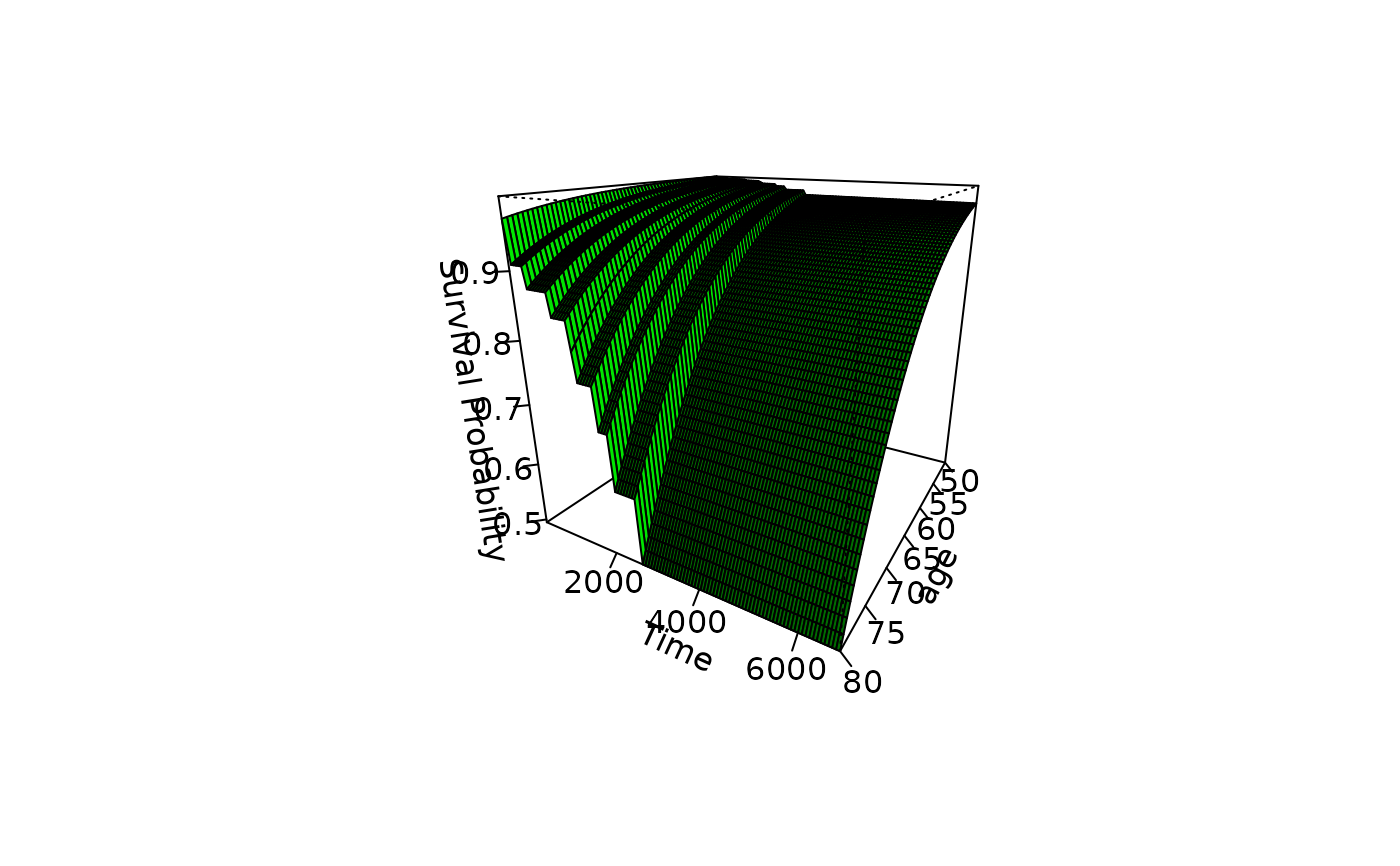 # plot effect of age on survival using an interactive plot for ages 50 to 80
plot_surv_3Dsurface(time="futime",
status="status",
variable="age",
data=nafld1,
model=model,
horizon=seq(50, 80, 0.5),
interactive=TRUE)
## showing non-linear effects
# fit cox-model with bmi modeled using B-Splines,
# adjusting for age
model2 <- coxph(Surv(futime, status) ~ age + bs(bmi, df=3),
data=nafld1, x=TRUE)
# plot effect of bmi on survival using normal plot
plot_surv_3Dsurface(time="futime",
status="status",
variable="bmi",
data=nafld1,
model=model2,
interactive=FALSE)
# plot effect of age on survival using an interactive plot for ages 50 to 80
plot_surv_3Dsurface(time="futime",
status="status",
variable="age",
data=nafld1,
model=model,
horizon=seq(50, 80, 0.5),
interactive=TRUE)
## showing non-linear effects
# fit cox-model with bmi modeled using B-Splines,
# adjusting for age
model2 <- coxph(Surv(futime, status) ~ age + bs(bmi, df=3),
data=nafld1, x=TRUE)
# plot effect of bmi on survival using normal plot
plot_surv_3Dsurface(time="futime",
status="status",
variable="bmi",
data=nafld1,
model=model2,
interactive=FALSE)
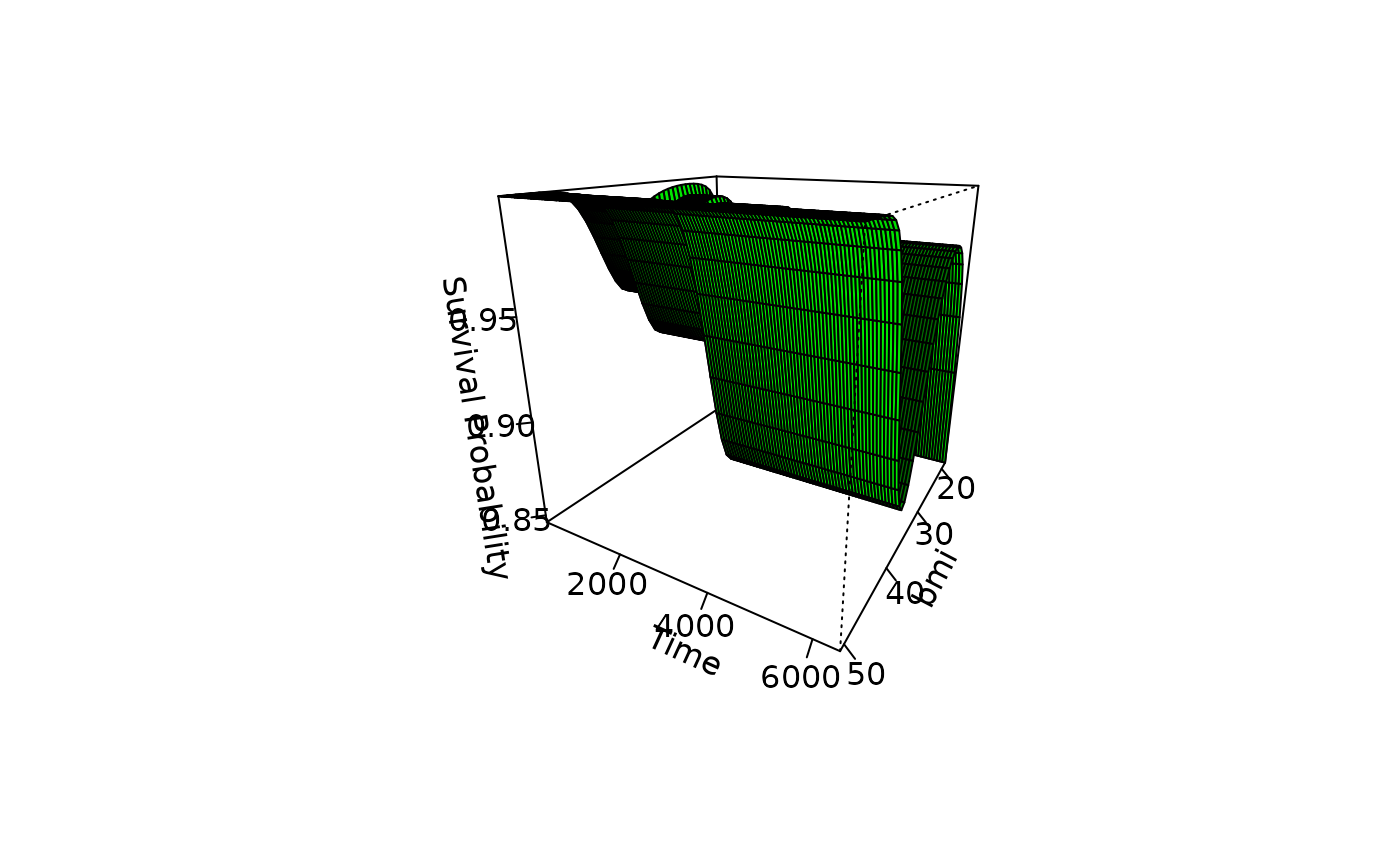 # plot effect of bmi on survival using interactive plot
plot_surv_3Dsurface(time="futime",
status="status",
variable="bmi",
data=nafld1,
model=model2,
interactive=TRUE)
# plot effect of bmi on survival using interactive plot
plot_surv_3Dsurface(time="futime",
status="status",
variable="bmi",
data=nafld1,
model=model2,
interactive=TRUE)