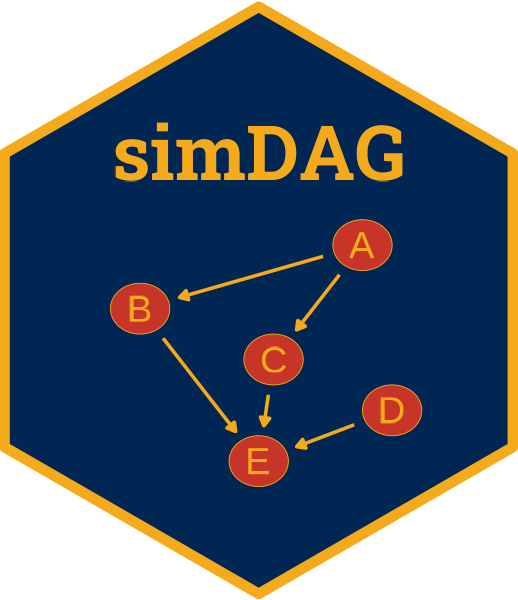
Generate Data from a (Mixed) Linear Regression Model
node_gaussian.RdData from the parents is used to generate the node using linear regression by predicting the covariate specific mean and sampling from a normal distribution with that mean and a specified standard deviation. Allows inclusion of arbitrary random effects and slopes.
Usage
node_gaussian(data, parents, formula=NULL, betas, intercept, error,
var_corr=NULL, link="identity")Arguments
- data
A
data.table(or something that can be coerced to adata.table) containing all columns specified byparents.- parents
A character vector specifying the names of the parents that this particular child node has. If non-linear combinations or interaction effects should be included, the user may specify the
formulaargument instead.- formula
An optional
formulaobject to describe how the node should be generated orNULL(default). If supplied it should start with~, having nothing else on the left hand side. The right hand side may contain any valid formula syntax, such asA + BorA + B + I(A^2), allowing non-linear effects. If this argument is defined, there is no need to define theparentsargument. For example, usingparents=c("A", "B")is equal to usingformula= ~ A + B. May contain random effects and random slopes, in which case the simr package is used to generate the data. See details.- betas
A numeric vector with length equal to
parents, specifying the causal beta coefficients used to generate the node.- intercept
A single number specifying the intercept that should be used when generating the node.
- error
A single number specifying the sigma error that should be used when generating the node. By setting this argument to 0, the linear predictor is returned directly. If
formulacontains mixed model syntax, this argument is passed to thesigmaargument of themakeLmerfunction of the simr package.- var_corr
Variances and covariances for random effects. Only used when
formulacontains mixed model syntax. If there are multiple random effects, their parameters should be supplied as a named list. More complex structures are also supported. This argument is directly passed to themakeLmerfunction of the simr package. Please consult the documentation of that package for more information on how mixed models should be specified. Some guidance can also be found in the "Issues" section of the official simr github page.- link
The link function used to transform the linear predictor before adding the random error to it. For a standard linear regression model, this should be set to
link="identity"(which is the default). Other allowed values are"log"and"inverse", which are defined the same way as in the classicglmfunction.
Details
Using the general linear regression equation, the observation-specific value that would be expected given the model is generated for every observation in the dataset generated thus far. We could stop here, but this would create a perfect fit for the node, which is unrealistic. Instead, we add an error term by taking one sample of a normal distribution for each observation with mean zero and standard deviation error. This error term is then added to the predicted mean.
Formal Description:
Formally, the data generation can be described as:
$$Y \sim \texttt{intercept} + \texttt{parents}_1 \cdot \texttt{betas}_1 + ... + \texttt{parents}_n \cdot \texttt{betas}_n+ N(0, \texttt{error}),$$
where \(N(0, \texttt{error})\) denotes the normal distribution with mean 0 and a standard deviation of error and \(n\) is the number of parents (length(parents)).
For example, given intercept=-15, parents=c("A", "B"), betas=c(0.2, 1.3) and error=2 the data generation process is defined as:
$$Y \sim -15 + A \cdot 0.2 + B \cdot 1.3 + N(0, 2).$$
When using a link other than "identity", the procedure is equivalent, except that the link function is applied to the linear predictor before adding the random error term. For example, when using link="log", \(exp(-15 + A \cdot 0.2 + B \cdot 1.3) + N(0, 2)\) is used instead.
Random Effects and Random Slopes:
This function also allows users to include arbitrary amounts of random slopes and random effects using the formula argument. If this is done, the formula, and data arguments are passed to the variables of the same name in the makeLmer function of the simr package. The fixef argument of that function will be passed the numeric vector c(intercept, betas) and the VarCorr argument receives the var_corr argument as input. If used as a node type in a DAG, all of this is taken care of behind the scenes. Users can simply use the regular enhanced formula interface of the node function to define these formula terms, as shown in detail in the formula vignette (vignette(topic="v_using_formulas", package="simDAG")). Please consult that vignette for examples. Also, please note that inclusion of random effects or random slopes usually results in significantly longer computation times.
Examples
library(simDAG)
set.seed(12455432)
# define a DAG
dag <- empty_dag() +
node("age", type="rnorm", mean=50, sd=4) +
node("sex", type="rbernoulli", p=0.5) +
node("bmi", type="gaussian", parents=c("sex", "age"),
betas=c(1.1, 0.4), intercept=12, error=2)
# define the same DAG, but with a pretty formula for the child node
dag <- empty_dag() +
node("age", type="rnorm", mean=50, sd=4) +
node("sex", type="rbernoulli", p=0.5) +
node("bmi", type="gaussian", error=2,
formula= ~ 12 + sexTRUE*1.1 + age*0.4)
sim_dat <- sim_from_dag(dag=dag, n_sim=100)
## an example using a random effect
if (requireNamespace("simr")) {
library(simr)
dag_mixed <- empty_dag() +
node("School", type="rcategorical", probs=rep(0.1, 10),
labels=LETTERS[1:10]) +
node("Age", type="rnorm", mean=12, sd=2) +
node("Grade", type="gaussian", formula= ~ -2 + Age*1.2 + (1|School),
var_corr=0.3, error=1)
sim_dat <- sim_from_dag(dag=dag_mixed, n_sim=20)
}